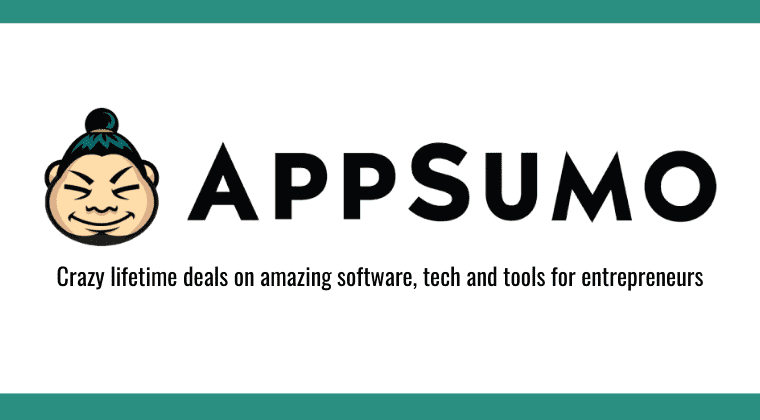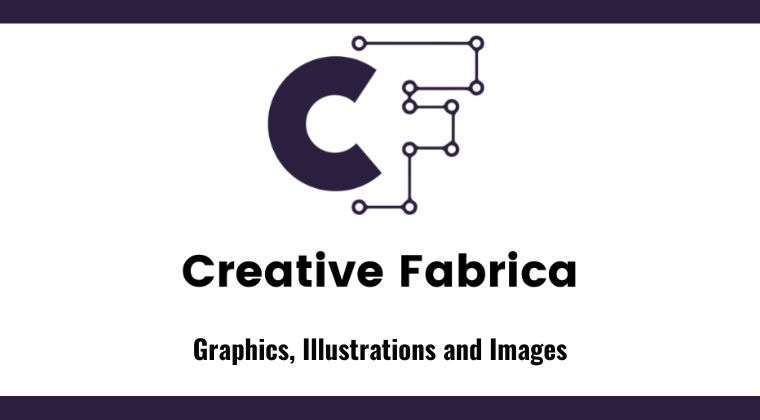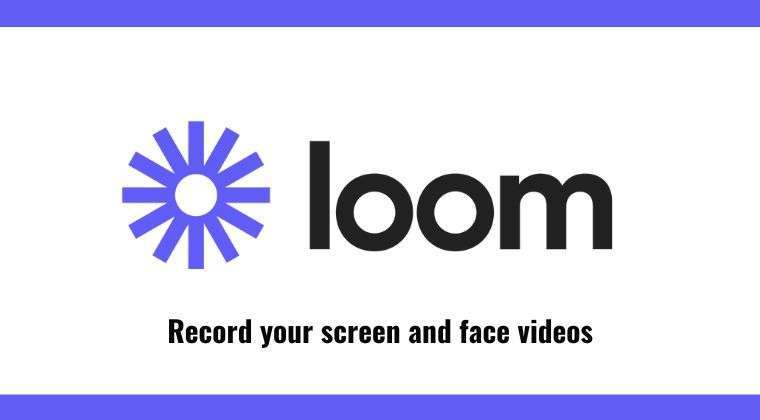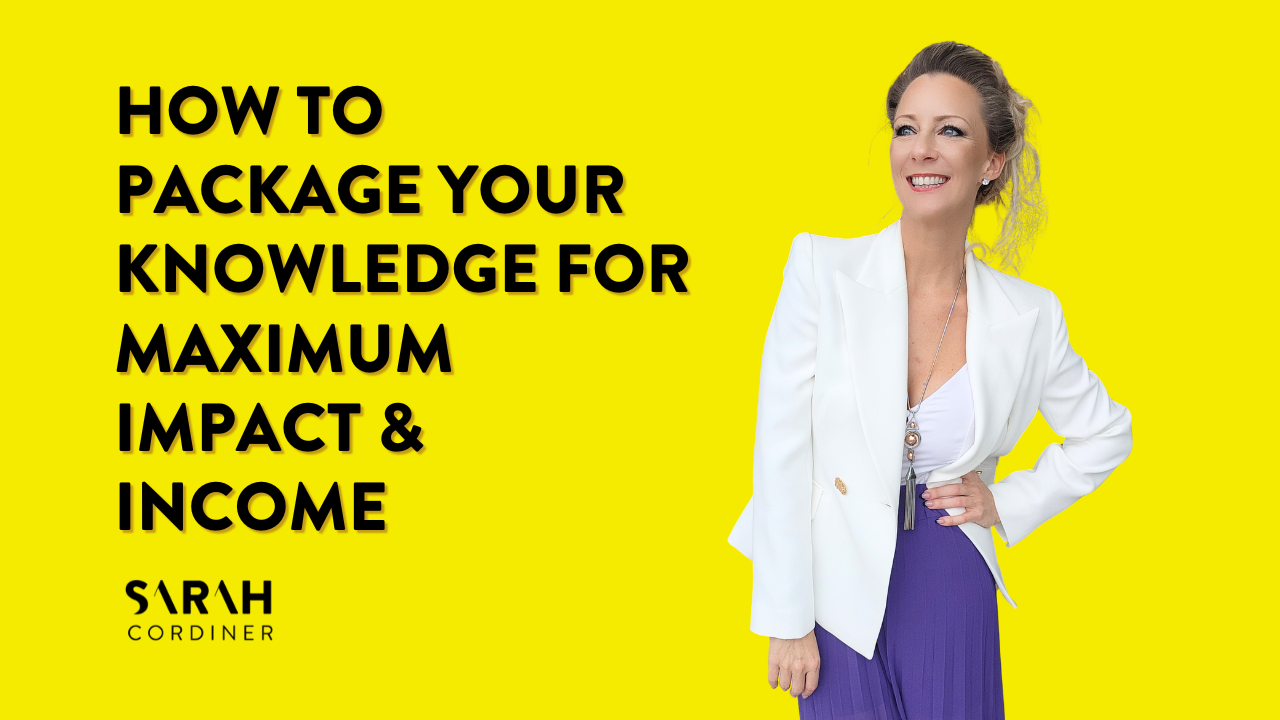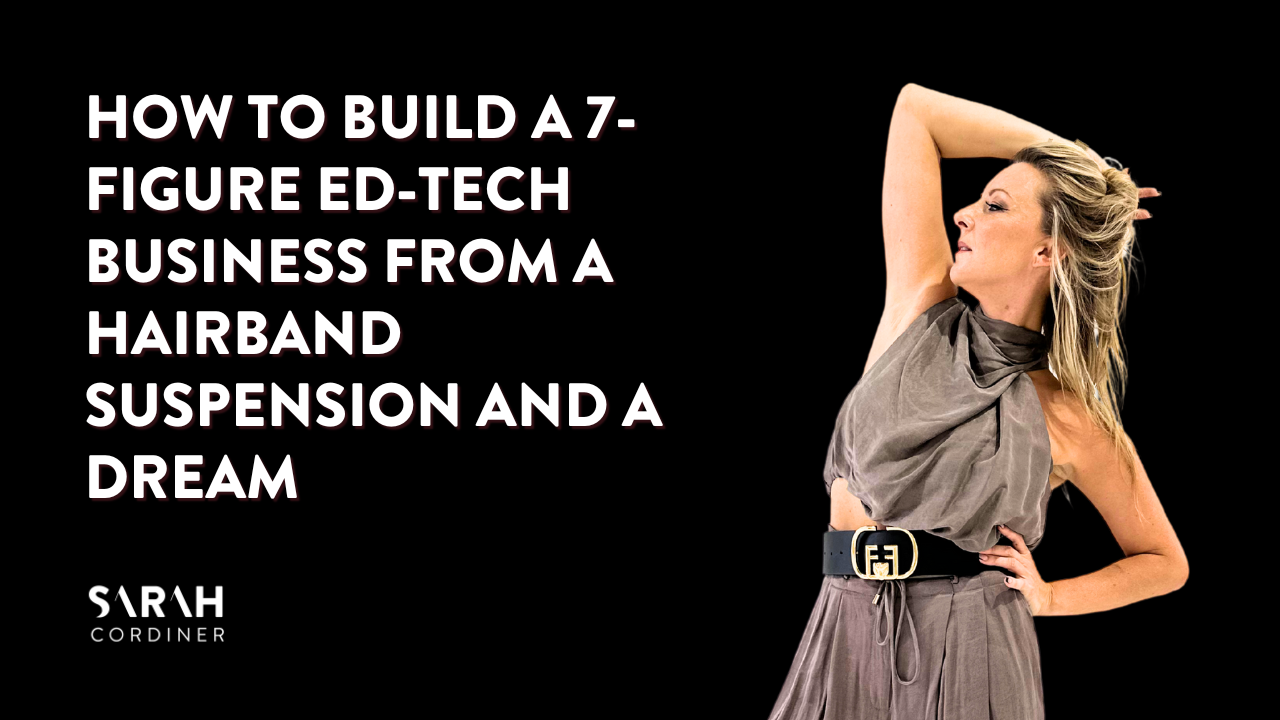Which Online Course Platforms To Host Your Course?
Which Online Course Platforms To Host Your Course?

WHICH ONLINE COURSE PLATFORMS SHOULD YOU USE TO HOST AND SELL YOUR COURSES?
So, you’ve decided to join a multi-billion dollar market and create an online course?
Good for you – you are already on the way to making a bigger impact and a bigger income.
But how and where do you sell your online course?
Where do you put it so that your customers can find it, and pay you for it?
In this article, I will share with you where and how to sell your online courses for maximum sales, exposure and learner experience – and have included full demonstrations of how to use the top 7 online course platforms so that you can see how each of them work from the admin end.
Video Tutorial: What Tech You Need For a Successful Online Course Business
Here are 8 of my personal favourites and TOP PICK learning management systems that I highly recommend you try out (they all have free trials which is the best way to see if you like them):
The BEST PLATFORM
My top pick is TekMatix.
TekMatix is an all-in-one platform that does ALL of the following in ONE place:

- Course creation platform
- Learning Management System
- Website
- Blog
- Email Marketing & Automation System
- Customer record Management System
- Calendar
- Appointment booking system
- Paid Ads manager
- Funnel and page building software
- Opt-in and pop up form creator
- Mass text message sender
- Company phone line
- Google business manager
- Social media content planner and auto-posting tool
- Reputation and reviews manager
- Invoicing system
- Surveys and feedback forms builder
- Payment and checkout gateway
- Sales management system
- Social media chat, messenger & conversations portal
- Advanced business reporting
- Customer & lead tracking tool
- ….. ALL IN ONE PLACE!!!
Find out more about TekMatix and get a free trial here: www.tekmatix.com
……………………………………………………..
Further down this article I have included some full demonstrations of these platforms for you to see how they work from the admin end.
The Three Main Ways To Host And Sell Your Online Courses
There are a number of different ways that you can sell online courses and there are quite literally thousands of platforms out there that you can use to sell your online course from.
However, all of these thousands of platforms generally fit into one of 3 main categories.
The 4 main ways to sell your online courses are:
- Online Course Marketplaces
- Learning Management System (LMS)
- Website plugins / software
- All-in-one business platform
Just like anything, they each have their unique benefits and limitations.
What are these, and which one should you use?
Read on……
Platform 1: Online Course Marketplaces
Online course marketplaces are the ‘supermarkets’ of the online course world.
These platforms are privately owned, but open to the world – and are often referred to as ‘MOOCs’ (Massive Open Online Courses).
Online course marketplaces are an online shopping outlet for online courses, where anyone can sell and buy online courses.
Think ‘Amazon‘ or ‘Walmart’, but for online courses.
Online course marketplaces have lots of shoppers, so the opportunity of your course being found and bought is high – however these platforms sell courses for low prices.
Using online course marketplaces to sell your online courses has some excellent benefits, but also some very restrictive cons; consider these carefully before you chose this as a platform to sell your courses.
Sarah’s ‘Supermarket’ Analogy:
Let’s keep using this supermarket analogy to help you understand the real value (and warnings) of the online course marketplace platform.
A traditional supermarket that sells your groceries is often very well known, has strong marketing, is visited regularly by it’s customers and has a high volume of customers.
A supermarket sells multiple products by multiple different brands and businesses, even if there are lots of the ‘same’ types of products on one shelf.
Because of the fact that so many shoppers are coming through the door, each with their different needs, tastes and preferences, it doesn’t matter too much that there might be 10 different brands of bread, or 6 different brands of tuna.
Everyone makes a sale.
If you were selling groceries through that supermarket, people might buy your product even if they didn’t intend to walk into that supermarket and buy that type of product.
There’s a lot of spontaneous buying that happens in supermarkets, I could just be walking through the aisle and I see something that hadn’t even entered the atmosphere of my shopping list, but stick it in my trolley anyway.
The same principles al apply to the online course marketplaces.
You get to put your online course on a ‘supermarket shelf’ – a supermarket that specialises I online courses and already has MILLIONS of online course shoppers strolling up and down the aisles actively browsing for the next course to catch their eye.
They might have been looking for a course on Microsoft Excel, but end up buying your course on parenting, just because they saw it there.
40 million students at your reach
One of the biggest online course marketplaces out there right now is Udemy.com which currently have 40 MILLION students registered on their platform who are all looking for, buying and enrolling in online courses.
That’s 40 million potential customers that you are missing out on if you do not have your online courses on Udemy, or other course marketplaces (many have a lot more students).
40 million potential customers that somebody else has done all of the work together for you.
In short, this is the biggest benefit to selling your courses on online course marketplaces.
If your course is not on the shelf, you are missing out on students, it’s as simple as that.
There’s a price to pay for that kind of reach
However, all that glitters is not made of gold – so of course there is a ‘but’.
When it comes to supermarkets, who do you think has control over the price of the product on that supermarket shelf?
Spoiler alert: It’s the supermarket.
If the supermarket decides to do a big discount sale, who do you think decides what price your product gets sold for?
The supermarket.
If the supermarket decides to change the branding or move the shelves around, they can decide that – AND they take a very big percentage of every course sale you make.
After all, they are giving you a fully functioning and maintained platform for free and provided 30 million+ students for you; it’s kind of fair that they get a return for that!
This is their business – would you work for free?
The effort they put into providing the platform is huge.
In July 2017 I was the Media Correspondent for ‘Udemy Live’, Udemy’s annual instructor conference.
As part of my role I was granted all-access free reign to the Udemy Head Quarters in San Francisco and aside from being blown away by what wonderful people work at Udemy; I was utterly stunned by the size of the operations there.
It took me an entire day to get round each department and interview some of the Heads.
I could have got lost in there for weeks!
When you realise how much expense and expertise goes into providing a platform like this, you become extremely grateful for it and happily exchange some commission to have it – after all, you wouldn’t be earning anything at all from Udemy if Udemy didn’t exist!
And speaking of Udemy earnings, many Udemy instructors have become millionaires from selling their courses ‘mass market’ style there.
Anyway, going back to some of the considerations you need to be aware of, Udemy naturally have rules that must be followed to ensure that their brand is protected in the process of giving you a leg up to share your content with the world under their name.
Your online course must meet certain criteria in terms of length, content type, audio quality and visual quality among some other branding requirements.
Your sales pages need to be written a certain way and you have no control over refund requests.
So, when it comes to online course marketplaces I want you to have this ‘supermarket’ analogy in mind.
You do not get control over the pricing of your course, you don’t necessarily get control over the discounting that happens to the price of your course.
And you also don’t own the students that are taking your course, because the online course marketplace owns the customers – not you.
If you don’t own the customers, and your courses get discounted heavily and there are so many rules to follow in an online course marketplace, then would you use them?
Remember the 40 million students?
Why wouldn’t you want to put your amazing product in front of these people that otherwise wouldn’t even know that you exist?
And importantly, why wouldn’t you do this when you actually get paid for that exposure?
The way I like to see online course marketplaces is as a way for you to contribute to the world, to share your message with the world, to promote and market yourself, to get exposure to people you wouldn’t have, all whilst getting paid for it.
In my opinion, anyone not strategically using online course marketplaces is completely bonkers and seriously missing out!
A lot of people will happily spend money on Facebook ads with full knowledge that they may not get any return at all for their ad spend.
Online course marketplaces might sell my courses for a low price, but I’m still getting paid for it.
Getting PAID to get exposure to a brand new market that someone else is doing the work to build.
Unlike the person pouring buckets of money into Facebook ads who is betting their money on what is essentially a high risk gamble; the course creators who are using online course marketplaces as a paid form of marketing are getting 100% profits from their ‘marketing’ activity.
How to best use the online course marketplace
I encourage people to think of the online course marketplace almost as the bottom of their business funnel.
Host your ‘lead magnet’ online courses on these platforms – your freebies and your ‘entry’ level courses that predominantly act as lead generation and list building rather than your core revenue stream.
You could also take a sample of your ‘flagship’ online course if you already have one – such as a smaller, condensed version, or a taster of your full online course, and put that on these open marketplaces.
That way, it won’t impact the value of your course if it is sold at a high discount, as it is only a portion of the full course.
Of course, make sure it’s a GREAT mini course that will give your learners a tangible outcome. If students don’t enjoy your mini course, they certainly wont want to take your ‘advanced’ version.
The advanced version by the way, will NOT be hosted on the marketplace – this is where another platform comes in, such as the LMS or the plugin – discussed next.
For it’s when people from the marketplaces are so wowed by you and your content that they want more from you and will willingly search for you or purchase anything else that you offer them – that is when this models starts to bring in the next level of magic.
If you are a smart course creator, the next thing you offer the marketplace students will be something that is hosted in your own ’boutique’ store.
On land that you own, can control and where the customer and their data also becomes yours too (more about that next).
Use online course marketplaces because:
- Millions of students ready and waiting to buy online courses like yours, so you get mass exposure – fast.
- The potential to get very large student numbers here is extremely high.
- All of the technology, maintenance and admin is handled by the marketplace – all you have to do is upload
- Quick and easy set up with big support groups and lots of free training
- There are hundreds, even thousands of online promotion websites and social media groups that are dedicated to promoting online courses hosted on marketplaces; so even if you do plan to do marketing yourself it is very easy when you are hosted on a marketplace
- You can place your smaller online courses on the marketplaces and encourage your marketplace learners to your ‘advanced course versions’ that are hosted on your own private platforms (**always check the marketplace self-promotion rules before you do this)
Platform 2: Learning Management Systems
Here are 8 of my personal favourites and TOP PICK learning management systems that I highly recommend you try out (they all have free trials which is the best way to see if you like them):
- TekMatix (top pick and is also an all-in-one business and course platform)
- Thinkific
- LearnWorlds
- SamCart
- Kajabi
- Systeme io
- Podia
- New Zenler
Further down I have embedded some demo videos of how these work so that you can see them in action…. keep scrollin’!






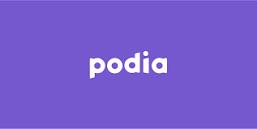

The ‘Learning Management System‘ is known in the industry as the ‘LMS’, and is a piece of software that you pay upfront for, or a monthly subscription for, to host, sell and manage your online courses and student learning journey.
This is the equivalent of your own ’boutique store’, in comparison to the supermarket.
I call mine my ‘online school’ or ‘online academy‘.
A LMS is different from a marketplace because you’ve bought or rented the land yourself – you are the landlord, you’ve built your own little boutique shop, and it’s all yours.
Therefore, when people walk into your shop you may communicate with them and build a relationship with them however you wish.
You may offer them whatever you wish and present them with whatever products and services you wish in any way that you wish, for whatever exchange you wish.
If they choose to give you their personal details, then you get to keep those details yourself. That customer belongs to you.
You get their email address, you get to deliver that product to them however you want, you get to choose the pricing of your products, you get to choose your discounting, your special offers, your big fat open days and all of the branding.
YOU are pretty much in control of your own LMS, in the sense that no one else can dictate or control what you do in there.
The downside to an LMS is that there are fees involved – you’re buying or leasing the equivalent of digital land, so you’re going to have to pay for it. And sometimes, the landlord might put up the rent (this is why I say ‘pretty much’ in control – although it feels like your own place, you are still renting somebody else’s land, and as such, cannot completely free yourself of risk of change.
Also note the key difference between a course marketplace and a LMS, is that a marketplace may put students in front of your course for you – this is not the case with a LMS.
You have to do your own marketing when you have your own LMS.
It’s like having your own website, you bought the software and you own it; so it’s yours to make successful.
Because you own this space, this is where you’re going to put your full courses, your higher end courses, your more expensive programs.
Your LMS is the heart of your education-based business.
You can even sell your eBooks, coaching and more from your LMS, as like a website, you have a lot of freedom over how you ‘design’ it and what you put on it.
Similarly to marketplaces, LMSs have been designed to be ‘click and go’.
They have become so simple to use that even the most tech-fearing newbie can quickly and easily build and sell a course by following the logical step by step, drag-and-drop style user interfaces.
Your PayPal and Stripe (payment tools) are integrated with your LMS at the click of a button as they are already built with these features embedded.
The ‘pretty landing pages’ are all pre-designed for you, all you have to do is ‘fill in the blanks’ and upload your content in the same way you’d add an attachment to an email.
It’s not as hard or scary as it sounds, and the best part is that the LMS industry has become so competitive now that all of them offer fabulous free training, courses and onboarding as well as helpful Facebook groups for all of their users.
Many have regular live Q&A’s, free webinars, blogs and more with endless free advice on school set up, course creation and marketing.
You’ll never be alone or stuck when you’re with a LMS.
The other benefit to having a LMS to host your online courses is that although YOU own your school, the software company still remain responsible for the features and have constant customer service to help you stay online!
It’s like having your own website without the expenses of maintenance or the responsibility of fixing software failures! Brilliant!
What Features Should Your LMS have?
Every business is different.
Your products, services, audience and industry differ so much, that what functions you need your LMS to have could be remarkably different from someone else.
That means that there is no set ‘right’ or ‘wrong’ as to what your LMS should have in terms of functions and features as such.
However, to be able to compete in a modern online business world, design courses with the best learner experience in mind and to make your own life easier in the meantime, here (in no particular order) are a few criteria that I would suggest putting high on your list as features that you might like your LMS to come with:
It is web-based?
You want it to be web-based so that your learners can access your learning from anywhere with an internet connection and without the need for complicated server setups.
Who owns the student data?
You want to make sure that YOU own your student data and only you. You want to be able to download and view all information about your learners that they share with you, from contact information to their course progression information and that there are no restrictions to how often you may contact your own students.
Can it produce data exports?
Being able to download reports such as income reports, student progress reports and enrollment reports is highly valuable.
Does it have email and marketing integration abilities?
Building an email list is very important to any business owner.
If you can automatically add all of your online course students to your own email marketing software, this will enable you to send them straight into email sequences and lists to keep in contact with them throughout their training and offer them new courses in the future.
Does it have student comments/discussion or community areas?
Social learning is important to increased student engagement. Students like to feel like they belong to something with other people and should be able to ask questions as they arise that other students can contribute to along with the Trainer.
Does it allow for multiple instructors to teach courses?
We are not all experts in everything, but you may have identified topics outside of your skill set that will really help your learners by adding it to your training; or even to create entire courses in conjunction with other subject matter expert instructors.
This means that it would be very helpful if you can set up multiple instructor profiles and logins on your LMS so that they can amend course content, respond to student enquiries and help with course administration.
Does it allow for revenue sharing between co-instructors on courses?
If your jointly instructed courses are income generating, or you are sharing commissions on another instructors course hosted on your LMS, then it would be easier if the LMS calculated the revenue share for sales for you.
Does it have a payment gateway that connects directly to your PayPal or Stripe?
You don’t want to be wasting your time and sanity trying to manually invoice customers for course payments, or be chasing people up for subscription payments.
Your LMS should have a simple integration for popular payment gateways such as PayPal or Stripe so that your customers can pay you upfront for your courses and automatically deduct payments from their accounts and issue receipts without your physical involvement in the transaction.
Does it allow for payments in multiple currencies?
It would be helpful for you to be able to set the currency that your courses are being charged in to the currency that matches that of the largest portion of your customer market.
Even if you are based in the UK, you might have the majority of your customers in the US and therefore need to charge in USD instead of GBP.
Can it be branded with my logos? / Can it be completely white-labelled?
It is far more professional to have a consistent look and feel of all of your products and services. From a matching colour palette, logos, images, icons, fonts and even the web URLs. Being able to highly customise your LMS site is a very valuable feature.
Does it have affiliate program functions?
The most successful online course creators have an army of affiliates behind them – people who are willing to promote their courses for them in exchange for a commission of the sale. Automating this process will make your life a million times easier.
The most ideal scenario would be that your LMS allows affiliates to log in to their own dashboard area where they can generate their own affiliate links, track their own sales and income without having to contact you to conduct their sales at all.
Can you charge monthly subscriptions to users, offer bulk purchase prices, payment plans, subscription payments or multiple price options per course?
One method does not suit all, and you may wish to offer different payment options to your customers based on the way your course is designed and delivered, the price of it and the budgets of your customers. Having the option to charge in multiple ways will open up your opportunity for more income.
Can you create bundled course packages?
Another way to offer tailored learning options to your customers, as well as increase your chances of sales, is to have the ability to create ‘bundles’ of different courses for your learners. For instance you could offer 3 of your online courses as a discounted package instead of just one course; thus giving your customer a good deal and you earning more money in the exchange.
Can you schedule or ‘drip feed’ the release of course content to students?
Some of your courses might be better delivered in smaller parts, or with regularly released bits of content over a set period of time (eg, releasing one module a week); this is called ‘drip release’. Having an LMS that has a simple drip-release function can add value to your student learning experience.
Is there a limit to the number of courses it can have?
The more courses you create, the more impact you can make and the more money you can earn. Ideally, there should not be any limit to the number of courses you create or the number of students you teach in your online LMS.
Does it have any in-platform course content creation functions?
If you are not yet ready to purchase or download your own course creation software such as screen recording equipment, it might be helpful for you to use a platform that allows you to record your voice or webcam from within the LMS course builder itself.
My personal recommendation however is that you ensure that you can download these files, otherwise they will be stuck in the LMS system and you won’t be able to re-use that content anywhere else for marketing, back-ups or other purposes.
Does it allow limited time free trial course access to students?
Customers love being able to ‘try before they buy’.
Therefore setting some (or all) of your course content to be freely available for a trial period can be a very successful way of increasing your course sales.
I personally make a selection of the videos from across my courses free to encourage sign ups from those who are a little more cautious of spending their money.
However, make sure that in giving away a free trial (even if it is one video), that your LMS first requires your learners to sign into your school.
This way you are also using your free trials not just as a ‘sales convincer’, but also as a lead generating email-collector.
Does it produce course completion certificates?
This is another administrative task that you want to avoid having to add to your to-do list. Students expect completion certificates, so having an LMS that automatically generates and delivers one to them without you having to be involved in the process is a great advantage.
Does it come with get started videos / Training or on-boarding?
For those who are new to the digital realm, there is a big learning curve to go through and it can feel a bit daunting at first (but trust me, it does get easier the more you immerse yourself in it). However, to shorten the learning curve it would be very helpful to have an LMS that provides onboarding, training and support – even an online community for all of their software users, so that you can get set up and confident quickly.
Is it mobile responsive?
Today’s learner’s like to consume your content on the go from their handheld devices and laptops. You do not want to use an LMS that will be visually or practically compromised when viewed or accessed from a mobile device. Ensure that the LMS you are planning to use is already mobile responsive.
Does it allow for multiple assessment methods? / Can it collect and record student assessment data?
The level to which you require to collect information about student assessments, grades and evidence will depend hugely on whether you are delivering accredited or non-accredited training, who the stakeholders of your training are and much more. However, being able to collect reports about student assessments is a very helpful feature to have in your LMS – especially if you plan on providing accredited training or training to organisations of any kind.
Does it allow for any type of file upload?
To deliver quality learning experiences, your e-Learning should incorporate multiple delivery methods to suit a multitude of learning styles. Your LMS should allow for the upload and access of multiple files types such as, PDF, Word, Excel, MP3, MP4, ZIP files, images etc.
Does it have the ability for students to upload homework/documents for the trainer to mark and provide feedback?
If your training requires assessment and formal learner-teacher feedback, this is a feature that you may like to check is included as this is not always a standard LMS feature.
Does it allow for student follow up, communication, announcements and notifications?
Sending weekly update and check in messages to your students one on one, or to all enrollees as a group can really help your completion rates.
You could notify them of newly released training content, homework or activities for the week or additional reading for example.
Although I recommend setting up automated sequences for things like this in your email marketing system, being able to do this from directly within your LMS can be helpful for those working on a much smaller scale or the more ad-hoc notifications.
What data and analytics and tracking capabilities does it have?
You don’t just want to track how students are doing once they get into your course – it’s really helpful to know how they got there in the first place – better, to track who is visiting your LMS but not even buying anything so that you can alter and target your marketing activities accordingly.
By integrating your LMS with tracking software like Google Analytics or social media pixels, you can find out where your referral traffic is coming from and to conduct highly targeted marketing in the future.
Does it have a functionality for live instructor led training?
Blended learning is learning that incorporates a combination of facilitated and self-directed learning components.
By mixing your delivery in this way you can increase the engagement, enhance the learning experience, make distance learners feel more supported and subsequently increase your completion rates.
Getting an LMS that enables multimedia feeds such as in-system embedding of livestreams, webinars, webcasts and podcasts for instance, is a great function for creating blended learning delivery.
Can you set open/close dates for enrollment? / Can you set expiry dates on courses?
You may be delivering training that has strict enrollment periods, term times or completion deadlines, and therefore having a feature that allows you to control the enrollment windows and expiry dates of access to your courses can be useful.
Can you create coupons and promotional codes?
There are endless reasons for creating discounts and promotional pricing for your online courses.
Whether it’s for a launch, special events, seasonal promos, affiliations or special customers, you’ll want a super quick and simple way to create discount codes and coupons with their own expiry dates and user limits from within your LMS.
Does it allow for the school/trainers to set individual courses to public or private?
You may have some private training that is reserved especially for high end clients, or been branded to a specific client that you do not want anyone else to be able to view or access.
You may have courses that you want the whole world to be able to find and buy.
Therefore having the ability to be able to set each course and bundle to public, private or hidden is another helpful feature to have.
Is general admin managed by the platform?
You ideally want to automate as much of your administration as possible so that you can focus on student support and further content creation.
It’s worth finding out how much of basic admin tasks your proposed LMS will manage automatically for you, such as the enrollment process, welcome emails, automatic password resetting when people have forgotten their log in details and receipt generation to name a few.
What is the pricing?
LMS platforms, although becoming more similar in their features and functions, are however still very varied in their approach to pricing.
Some are free, some require one single upfront payment, some are ongoing subscriptions and some are annual payments.
Pricing can range from nothing to thousands of dollars per month depending on who you choose. So carefully consider the features you want and need first, ask around those who have similar businesses and operations to you what they are using and work out what your overheads can manage as part of your decision making process.
Of course, these are not 100% of the features that LMS’s have or that you might need, but they are some of the most common features out there and the most top-of-mind ones to be aware of as a consideration in your selection.
Hopefully this section has provided some insight for you to go in a little more informed.
Which LMS Do I Use?
There are quite literally hundreds of popular LMS’s out there, with the market dominators currently being TekMatix, Thinkific, LearnWorlds, SamCart, Teachable, Kajabi, NewZenler, Podia and Systeme io.
My personal favourite at the time of writing this is TekMatix and disclaimer – I am the Founder of this platform.
Before going with my suggestion however, I strongly suggest that you pick a handful and sign up to the free trials of them all (they all have a free trial option).
These links will all give you a free trial on each platform:
In terms of features, most of the LMS platforms out there are pretty similar these days – other than TekMatix which is a stand-out platform due to the fact that it is an all-in-one platform that combines well over 20+ online tools in one place. Making TekMatix the most feature-rich, useful and effective system for running your entire online business.
However, it is still best that you try them out for yourself rather than taking other people’s suggestions – what works for one person may not work for you.
Therefore the choice really comes down to your own personal choice after watching the demo videos and and having a free trial.
Make sure your marketing goes via your own website however
Because a LMS is hosted on a separate URL, or subdomain of your website, it can be confusing for course creators which ‘URL’ to send their students to.
ALWAYS sned your students to your OWN website, and use a tab on your website to redirect your students to your LMS from there.
What I have on my website is a page called ‘Courses’ that auto redirects to my online school.
This way the URL I give out for my LMS is www.sarahcordiner.com/courses.
This is easy to remember, good for branding, but also is important for more operational reasons too.
It is important that all of your marketing material goes via your website primarily so that you are promoting YOUR brand, not the brand of the LMS provider!
But also because if the LMS provider ever did disappear, or I wanted to switch to another one later on, then none of my marketing that’s out there in the world (and I have a lot of it) would have to change.
I simply would only have to change the auto redirect on my website tab, not the hundreds of thousands of links that I have on thousands of bits of content I’ve created.
Another reason for this is that a good website will have tracking pixels on it – a way to collect the data of people who visit your website so that you can directly send advertising to them that may be relevant in the future.
By directing people through your site, you are able to get the real picture of your site popularity and customer analytics, and of course, boost your website Google ranking.
If you want to get your own online school set up and running, you might want to join my next ‘Course Creation Group Coaching Program‘, where I personally walk a small group of you through the step by step process of setting up your online school and launching an online course on it within just 30 days.
Online Course Platform Demo’s
TekMatix Demos
How To Use Thinkific To Host Your Online Courses and Programs
Get a FREE TRIAL on Thinkific here: www.sarahcordiner.com/thinkific
How To Use LearnWorlds To Host Your Online Courses and Programs
Get a FREE TRIAL on LearnWorlds here: www.sarahcordiner.com/learnworlds
How To Use SamCart To Host your Online Courses and Programs
Get a FREE TRIAL on Samcart here: www.sarahcordiner.com/samcart
How To Use Kajabi to Host Your Online Courses and Programs
Get a FREE TRIAL on Kajabi here: www.sarahcordiner.com/kajabi
How To Use Systeme io To Host your Online Courses and Programs
Get a FREE TRIAL on Samcart here: www.sarahcordiner.com/systeme
How To Use Podia To Host your Online Courses and Programs
Get a FREE TRIAL on Samcart here: www.sarahcordiner.com/podia
Platform 3: Online Course Website Software & Plugins
The third major way of hosting and selling your own online courses is with website plugins or website software.
These ‘plugins’ and ‘software’ are a little like ‘apps’ that you upload to your website and allow you to upload your courses to have very similar features to a LMS – but all on your own fully owned digital land.
This is the ultimate ownership and is the equivalent of buying a house outright.
You make the investment (some plugins and software are subscription payments, some you buy outright) and you are completely on your own.
As such, this is the most ‘tech advanced’ option for online course creators. There may be some coding required and will definitely require some tech confidence or ‘web guy’ support.
Although this option brings many benefits, such as complete design freedom, complete control, sometimes more advanced features that you could get a developer to code up for you and the removed risk of a third party platform changing on you or even shutting down; there are some different risks to consider.
The reason why I personally, have chosen to host all of my courses on a LMS, a piece of software outside of my website, is because websites can crash.
Websites require maintenance, they require you to be able to respond very quickly if things go wrong.
And when things go wrong on websites, it can be very very expensive and time consuming to get it fixed.
True story: Just before Christmas 2016 I’d just conducted a massive Christmas marketing campaign and on the big day of the Christmas sale my website crashed. The server couldn’t handle the traffic and it just ka-poofed.
Despite my efforts and that of web techs I hired, my site was down for FOUR DAYS during what was supposed to be my biggest promotional activity of the year.
Luckily, because my online school is hosted off of my website on a LMS, it didn’t affect my sales, it didn’t affect my business and it didn’t affect my students who were using the Christmas period as a time to do some self-development. Phew!
The other risk with hosting everything on your own website, is that if you have a lot of video, it can slow your website down dramatically.
Slow loading times affect the user experience, and is rumoured to affect your Google ranking. Not good.
There are of course work-arounds for this problem, such as hosting your videos on an external platform, such as ‘unlisted’ on YouTube or on a paid platform like ‘Vimeo’, then just putting the embed code of the videos on your site, rather than actually uploading them to your site – but if you’re going to be paying for external hosting, then my argument is ‘why don’t you just have an LMS then?!’
With plugins comes the ultimate power and control, but it also comes with risk and responsibility.
This option is best reserved for those who like total control and who are tech savvy or have a good web developer that they can afford to keep close all of the time.
Conclusion: Which Online Course Platform Should You Use?
Don’t forget to grab your FREE TRIALS on each of the platforms I have mentioned here and try them for yourself.
My absolute top pick for any online business owner is TekMatix, as it does EVERYTHING you need, saving you from paying thousands of dollars a year in having lots of different tools.
However, here are a few other favourites and TOP PICK learning management systems that I highly recommend you try out (they all have free trials which is the best way to see if you like them):
I believe you should be using all 3 types of platforms – but for different content and purposes.
All of them have very different pros and cons, all of them are used in different stages of your business funnel, and therefore all of them should be seen as different elements of your business delivery system and your marketing system, as well.
You need to have the marketplaces to bring in paying students in volume who may be interested in migrating to your primary platform.
You need to have the LMS or the plugins in order to be able to then deliver that product under your own roof, under your own control and under your own banner.
Eg, I use Udemy for exposure, and everything else in my business is hosted and run from TekMatix.
How you use them is of course up to you!
In summary, make sure that:
- ALL of your marketing is sending people to your own website
- Your website has a ‘courses’ tab that auto redirects people to your online school
- That you’re using online course marketplaces as a way to gain yourself paid exposure and new leads to direct to your own LMS
- You are always directing prospects from the marketplaces to your own platform. (Check promotional rules or risk getting in trouble)
- You never direct people from your own platform to a marketplace – that would be equivalent to doing somebody else’s marketing for them
- You use your website as a way to get leads into your own list (and ultimately your paid courses) by publishing searchable content from it such as blogs and videos, which all upsell and promote your courses.
Thank you for sharing this article!
Please feel free to hit the share button and distribute this article with your networks (attribution to Sarah Cordiner). And leave a comment below if you found this helpful!
PS – Don’t forget to check out my next ‘Course Creation Group Coaching Program‘!
Sarah x
5 Ways To Become a Well-Known Expert In Your Industry
Start Making Your Knowledge Work & Changing Lives Today
Take your knowledge out of your head and turn it into a profitable online business.
Dramatically increase your industry reputation, reach a global audience, gain a passive income and impact people's lives all over the world through your expertise.
Let me help you commercialise your IP, create and publish your courses and build a highly successful online business as a stand-out leader in your field of expertise.
Here are 5 ways that I can help you become a well-respected leader in your industry:

FREE: Course Creation & Business Training
Get your FREE Course Creation & Business Training! FREE training to turn your passion, expertise & knowledge into a profitable online course, lift your global credibility & make a passive income!

Book a Call with Me
If you have a number of questions, want one-on-one tech help or would just rather have a chat and guidance from me directly, you can book a call with me here.

The Legends Lab
For those who are ready to become a stand-out leader in their field of expertise.
The Legends Lab is Sarah's ongoing coaching membership where you will learn how to become a well-known expert in your industry.

Concept To Course
Create and launch your online course or membership in just 30 days in my once-a-year course creation group coaching program. Daily support, live calls, group learning and massive results, fast!

Done-For-You Services
Why not just hand it over to the experts? I can create your course plans, set up your online school, create slides, connect all of your technology & software, create your email automations and more.
Special Deals & Free Trials on my FAVOURITE Tech Tools & Software!
Click on the images below to get more information about the deals.
TekMatix is the market-leading all-in-one business platform, CRM and course creation platform.
It is your course platform, website, blog, email marketing software, ai bot, customer record management system, social media planner and auto-posting tool, calendar booking software, paid ads manager, sales manager and much much more. FIND OUT MORE HERE
Share the love! Share these amazing deals with your friends by clicking the buttons below:
Have You Read These Articles Yet?
How to Turn “Can I Pick Your Brain?” Into Cash and Impact
By Sarah Cordiner | Jun 30, 2025
Read It →Latest Articles by Sarah Cordiner
- How to Use SEO Metadata to Boost Your Google and AI Search Rankings
- How to Package Your Knowledge for Maximum Impact & Income
- How to Set Up and Automate Your Task List for Better Business Control
- Your Magic Is the Model: Why YOU Are the Ultimate Business Differentiator
- How to Shut Down Imposter Syndrome with Proof You’ve Earned It
- How to Turn “Can I Pick Your Brain?” Into Cash and Impact
- How I Built a $15 Million SaaS Company in Under 2 Years (and Why I Did It)
- How to Turn Your Content into an Income-Generating Machine
- How to Build a 7-Figure Ed-Tech Business from a Hairband Suspension and a Dream
- Winning Corporate Contracts: Proven Strategies for Service Providers & Coaches
- How Video Embeds Can Increase Blog Visitor Time and YouTube Views
- Why 18 Months of Consistent Action Is the Tipping Point for Success
- How Consistent Content Marketing Builds Long-Term Business Success
- Event Sponsorship Tips: How to Get the Best ROI and Leads from Your Investment
- The Seed Must Break: Embracing the Pain of Change for True Transformation
- Keep It Real: How to Film Videos That Show Your Personality, Not a Script
- Know Your Numbers, Grow Your SaaS: Why Churn is the Silent Killer of Your Subscription Business
- How to Find Your Message (Even If You Have No Idea What It Is Yet)
- Why Your First Customers Deserve to Pay Full Price (Even in Beta)
- How to Calculate the Exact Number of Leads You Need to Hit Your Business Goals
- Tekmatix Page Builder Demo: Drag & Drop Your Way to a High-Converting Funnel
- How to Package and Price Your Expertise for Every Budget: Free to High-Ticket Offers That Convert
- How to Create a Content ‘Spider Web’ That Catches More Customers
- AI is Coming for Your Admin: Why the Future of Customer Care is Custom, Smart, and Surprisingly Personal
- How to Reignite Your Business Motivation When You Feel Drained
- How to Set Up an Evergreen Sales & Nurture Sequence That Runs Itself
- How to Build a Waitlist for Your Next Launch (Even If You Haven’t Created It Yet)
- How to Automate and Delegate 80% of Your Work (and Get Your Time Back)
- How to Give Clear Instructions as a Leader (And Set Your Team Up for Success)
- How to Become the Go-To Expert in Your Niche (Without Going Viral)
- How to Clone Yourself and Scale Your Business with AI (Yes, Really)
- How to Build a Multi-Million Dollar SaaS Business from Scratch (Even as an Immigrant)
- How to Scale Your SaaS for Maximum Exit Value: MRR, Churn, and Customer Diversity Explained
- How to Know Your Numbers and Hit 7-Figure Success in SaaS
- Think Reaching Thousands Is Impossible? Here’s Why It’s Not (And What to Do Instead)
- How to Build a Wildly Successful Business—Even If You Start with Nothing
- How To Build a 7-Figure Business From a Suitcase of Bikinis and Zero Contacts
- 6 Ways to Make Your Speaking, Coaching, Consulting & Course Business More Profitable
- How to Build a Million-Dollar Business with Edu-Marketing (Fluffy Socks Optional)
- How to Turn Every Video into a Visibility Powerhouse in 2025
- Why You Should NEVER Use a Webinar Platform’s Built-In Registration Form
- How to Turn Every Piece of Content Into a Lifetime of Free Leads
- How to Make Instructions So Clear a 10-Year-Old Could Run Your Business (And Why That’s Exactly the Goal)
- How to Sell More, Show Up Braver, and Scale Without Selling Your Soul (or Brushing Your Hair)
- How to Build a SaaS Business That Scales (Even if You Don’t Know Where to Start)
- How to Master Sales Without Feeling Salesy or Pushy
- Visibility Hacks: Borrow Audiences, Book Gigs, and Automate Outreach
- Conversion Rate, Revenue Goals & Scaling Math: What Every Founder Must Know
- My SaaS Startup Story: PPE, Pickled Asparagus & 754 Clients in 12 Hours
- How to Build a Risk-Resilient Business Without Losing Your Mind