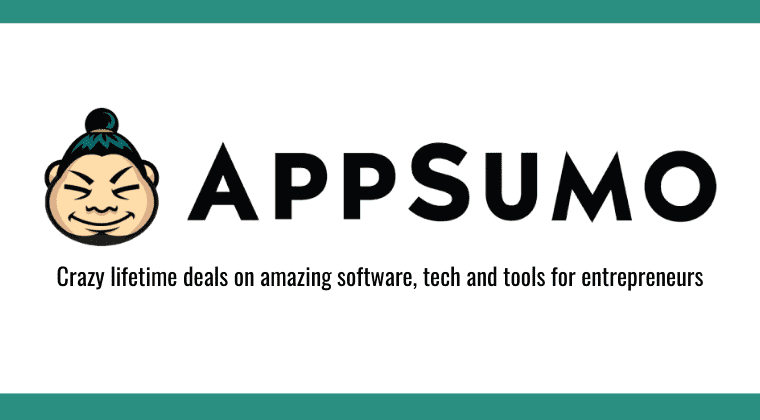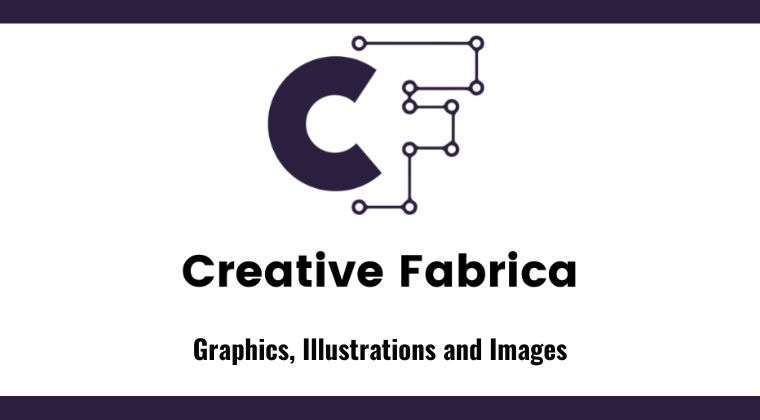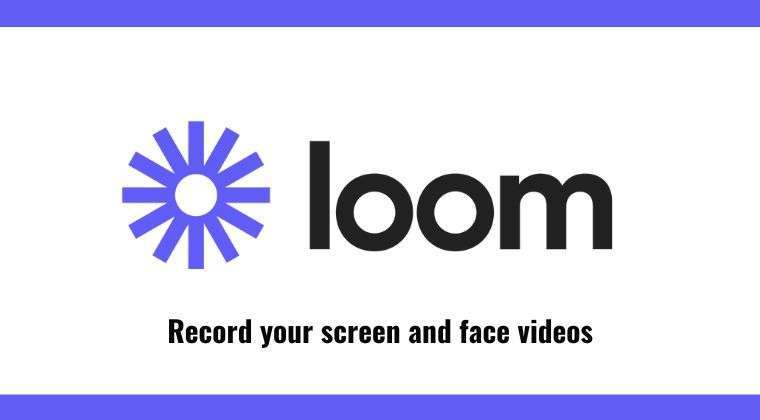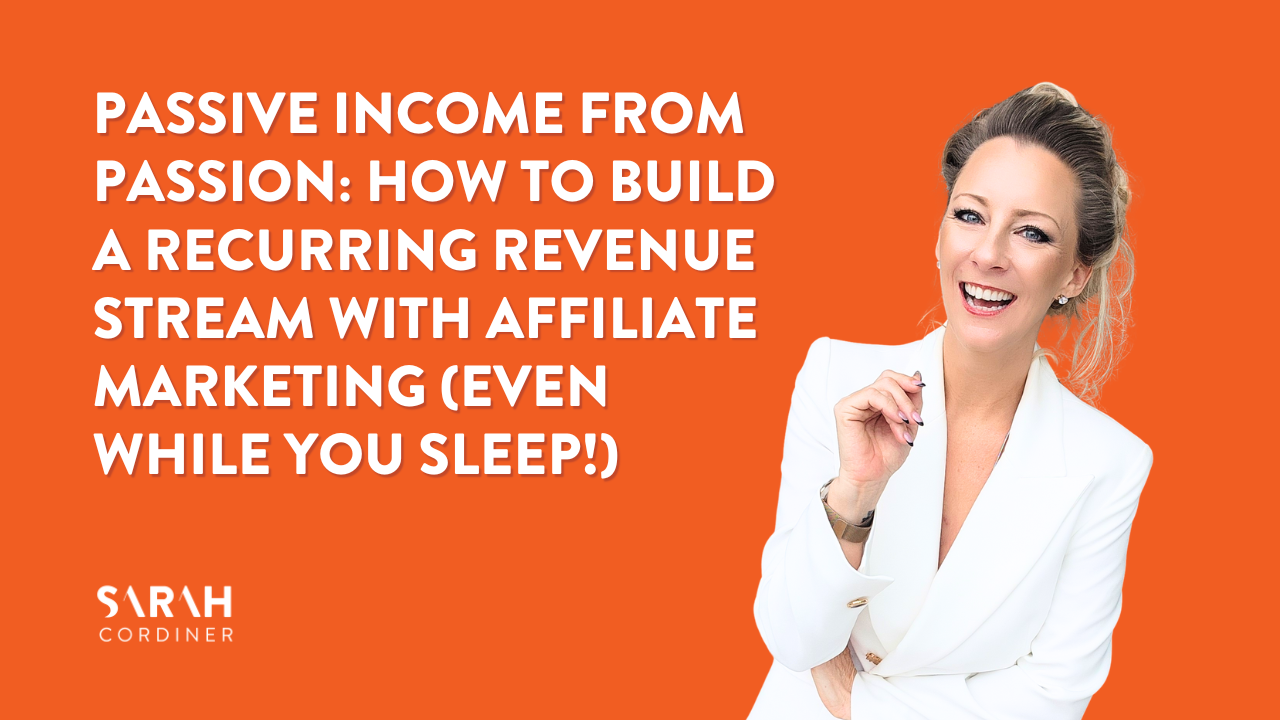How To Create a Lead Generation Machine with This Free Challenge Tool
How To Create a Lead Generation Machine with This Free Challenge Tool
Sarah Cordiner 0:05
Hello, and welcome to another one of my tech demos. I’m Sarah Cordiner, your course Creation Specialist. And today I have a tech tool, you absolutely have got to have my friends, you know that I love to share some of the favourite things that I find. And this is ifUiWill, it is a challenge tool, you’ve got to try it out. Today, I’m gonna be taking you through an actual demo of me setting up a real challenge. In my ifUiWill account and I have the founder with me today, Mr. Peter Mansour. Hi, Peter!
Peter Mansour: Hey, Sarah!
Sarah Cordiner: How are you doing?
Peter Mansour:
I am so excited about this. We’ve been doing lots of catchups behind the scenes. And one of the things that I am really loving about this is that this platform has all the benefits of being like a course marketplace in that you already have so many people coming to this platform to find core challenges to do active challenge seekers, let’s call them that. But with all the benefits of having your own platform, so I am seeing you know how course creators, coaches, consultants, and experts can be using this platform as an incredible way to reach out to a new audience, build an audience of their own, grow their email list, and create those amazing deep connections and opportunities of transformation for their followers by putting them through a range of challenges.
Can you tell us a little bit more about ifUiWill, how did this come about? What is the concept and then, of course, I can’t wait to go behind the scenes and do a demo of actually how to use the platform.
Peter Mansour:
Well, you know, it’s kind of funny, it started when we were locked down my wife and my family and I were living in Spain, and they locked us down during quarantine. I mean, we couldn’t leave, we couldn’t do anything. And we’re going a little nuts. And so we started finding these online challenges, fitness challenges, tech challenges, and meditation whatever. And, you know, they would post stuff on Facebook and say come and do my challenges. And then you couldn’t really track everybody that was doing the challenge. And you couldn’t check if everyone just finishing them and what experiences they had on what day, and it was just a jumbled mess. And then, so we wrote this, and we said, we would just do it for fun. But then it turned out that a lot of influencers and charities even needed that kind of tool because they were trying to grow their list. And they want to know who’s taking their challenges, and they want to know who’s completing them, and how they can help them and people posting per milestone. So, we created a premium version of the tool as well that does a lot of that stuff. And that’s where we are today!
Sarah Cordiner 2:52
I absolutely love it. And this is one of the things that I want to go back to predominantly today we’re talking to course creators, coaches, consultants, and anyone who’s providing education, information, and transformation to the audience. And anyone who’s followed me for more than two minutes will know I am constantly banging on about how important it is to be growing that email list. As you’ve just mentioned, any of you who are not actively building an organic audience, growing your list, or increasing the size of your community, you’re going to find at some point that your business is going to bottom out. The best way to do this is with lead magnets. And the best kind of lead magnet is by far a challenge. Now I started my first challenge I think about six or seven years ago when the kind of concept of challenge was quite new. This was for me my Create Your Course plan 5-Day Challenge. And you’ve mentioned there some of the challenges that are really taking off, you know, we’ve all started seeing meditation challenges, 21 Day Detox challenges, 5-day fitness challenges, you know, clean your house challenge, organize your desktop and, get so many new subscribers challenge. Any topic in the world can be turned into a challenge. And one of the things that I have seen as a trend change, particularly in the last sort of 12 to 18 months with the COVID accelerating this, I think challenges becoming even more popular than online courses. Because a challenge comes with this pre-built notion that it’s going to be fast, it’s going to be action-oriented, and there is an actual result that is to be gained or obtained from it. People want to have their time used wisely. They want to get a particular result. And they really liked that sense of community and togetherness and gamification and excitement that comes with a challenge. Of course, the accountability when something is really focused into a set period of time, the results are higher. So, this can be a fantastic method for you as a course creator or coach or consultant to get you the first people into your world, into your sphere of influence and give them amazing results. Show them that you get results for people, which of course is going to not only give you heaps of testimonials, but it’s going to prime people for that, do want to then go in and buy your coaching services, buy your courses, and buy any of the other programs or services that you might have available.
Challenges guys are an extremely high-converting tool for your business. And I would strongly recommend are put at the front end of your business and lead generation funnels. So how do you create a challenge? Well, I, of course, have a ‘How to Create Your Course Outline’, which is going to be what I’m going to upload today. I’d recommend you go in and take that because it’s going to show you how can you turn your thing of expertise into a challenge. If you’re using your challenge as a lead generation funnel, I would recommend keeping it fairly short. Certainly, under 21 days, there’s a lot of information out there that says that it takes 21 days to form a habit in your students. So that could be a good maximum. And from there, take them into one of your longer-term paid coaching programs, for instance, to continue their growth and transformation in that area. But I am finding that 5 daily challenges work well from an educational type of content. So if any of you are kickstarting somebody, in your area of expertise, you want them to be introduced to your topic nicely and gently, get them a quick win, get them a quick result or outcome, then a 5-day challenge might be something that you can work with, it might be that you give them 5 tips over 5 days, it could be that you pick one very small element of your training process of that cycle that you take people through, maybe you’re going to quickly get them through part one or step one. So as an example, I teach people how to create courses, and is a huge topic, as I’m sure your topic probably is, too. I’ve picked out just one quick win. For instance, create the outline, what would be your first step to get people started so that they then need you to continue with the rest of the process, that could be the thing, to begin with. And then once you’ve got what your 5-day Challenge, or your 5-day Steps going to be is simply going to break down the five steps that they’re going to take, write it up into a short piece of:
- here’s what it is,
- here’s how to do it,
- you might like to include a video that you might pop up on YouTube, for instance, that you can send people to guide them through, maybe you’ve got a Facebook group where you want people to join to kind of come up with that challenge.
But of course, you’re then going to want to put it on the ifUiWill platform so that people can join it. You can track them, communicate with them, and of course, collect their email addresses and create that sense of community and togetherness so people get the best results possible.
Peter, I think it’s time for us to go into having a little look at this platform, we can go in and see some of the other challenges that have been created here. And then let’s show everyone how to actually set it up.
I’m going to share my screen. And here we are, ifUiWill dashboard. Now guys do go and check this out. It’s ifUiWill.net And I do have a coupon code for you guys to use. That’s going to give you a free trial on the premium plan. So do go and check in the comments or the description of this video. If you want to go and grab yourself a free trial coupon that is an affiliate coupon, of course for transparency, but it’s going to give you very special access.
Peter why don’t you just tell us what we actually have going on here. This is the dashboard, obviously that everyone sees when they sign up with all of these amazing challenges that we can go and take. Do you want to just walk us through what people will see when they first come to your platform?
Peter Mansour 8:55
Sure. These are all the challenges that are available or that had been available on the platform. Here you see Iron Wolf, this is the actual first influencer that I did a challenge with, and it’s been a very active community and people keep coming back over and over again. Even when Iron Wolf is not posting a challenge, the users tend to keep following up and posting their own challenge in there. You see a lot of those somebody in Germany looks like created a pumpkin carving challenge. Last year there was this read ’21 Books in 21 Days Challenge’. You have ‘Book Your Next Client Challenge’, ‘Organize Your Room Challenge’, ‘Declutter Challenge’, and ‘Walk Every Day Challenge’. You know these are various challenges and if you click more, you get more challenges that are created.
Sarah Cordiner 9:44
Yeah, Amazing! You know I think even people who are not kind of sure what their challenge might be because you know I work with people who have so many different areas of expertise and things that they teach and courses that they create. Go and have a look through this guy for inspiration because I didn’t even realize some of the things that I could do the challenge was like, ‘Oh, I’m signing up for that.!’ Yeah, this is just got so many cool challenges on there. And, you know, one of the things I kind of saw is this a lot, a lot of people say to me, you know, where should I be hosting my courses? Where should I be hosting my content? And I always say, as many places as possible, right? Because this is where you’re giving yourself as many opportunities as possible to find more people. But I kind of like how this is similar in a way, not entirely, but how, like, it’s kind of a challenge marketplace. You know, we talk about course marketplaces that have thousands and thousands of shoppers, this is a challenge marketplace, I suppose, where you’ve got lots and lots and lots of challenge shoppers. If you haven’t got your challenge up here, you’re missing out on people who are actively seeking to find challenges that are going to better their brains, their businesses, their bodies, and their lives. I think it’s so important that you are utilising all of these different platforms that are available to help more people and bring more people into your world. It’s pretty cool here! Like, for instance, I’m loving the book challenge, right? I love to read. So, let’s pretend I want you to join this challenge as a learner, I just simply click on here now, by the way, you have an app, right, Peter?
Peter Mansour 11:20
Yeah, we have both an iPhone app and an Android app. And you can also just do it on the website. And anybody can get an account. An account is free. And, anybody can create a challenge. The basic challenges are free as well, as long as it’s under 10 people that joined and it’s just, ‘if you do this, I will do this’. That’s where the name came from. It came from a joke between my wife and I, everything in our marriage was a negotiation, if you, I will. So, we went with that. And now all you have to do is press join. If you go, for example, to an open challenge, like the pumpkins, like that, like the Rep City here, the Iron Wolf, or Cobra Commitment, all you do is click on that. And if you’re a member, you can join, it’s as simple as that!
Sarah Cordiner 12:18
I’ve created an account. I assume that the contact, my contact details now will be provided to this challenge owner, is that correct? Is that how it works?
Peter Mansour. 12:30 That’s right.
Sarah Cordiner 12:32
Brilliant. This really does make it extremely, like there’s a very low barrier to people, you know, to joining this, they’re not actually even having to keep typing in their email addresses for every challenge that they join, once they’re in the app, or on the website, with an account. That’s how easy it was for me to join a challenge. And now, of course, I’ve got the app downloaded on my phone. So now I’m going to get my daily notifications from this challenge. It’s going to keep me engaged, it’s going to keep me accountable, it’s going to get me completing. And it’s super easy for me as the learner to actually go through that process. As you can see here, from the learner’s perspective, this is a super simple, really easy, very low barrier process to them engaging and joining in your challenges. And the best thing is, it’s just as easy for you as the creator and the challenge owner to set this up. So, let’s do a demo. And Peter if you could just request remote control?
What we’re going to do now is Peter and I are going to actually show you my setting up a real challenge. We have clearly very user-friendly platform here, it’s very easy to see that all you’ve got to do is click on the big create a new challenge button. So that’s going to take us into our basic editing area. So really simple dashboard here, look, this is so self-explanatory. I don’t even need the Pro to take me through this part here. The first thing we’ll do is stick in our title and our description. I’m going to pause the recording here and just pull that over.
Alrighty, so we’ve popped in our title, we’ve popped in a short description and make sure you keep this nice and short and low. You don’t have to do loads of writing. How good is that? Keep it nice and simple, guys, people don’t want to read heaps and heaps, literally tell them exactly what they’re going to get. So, you’ll see here in my description, I’ve literally just put this 5-Day Challenge, you will bang, bang, bang, bang, bang and bullet points just to make it really, really clear what they’re going to get and the value they’re going to obtain. And then we’re going to work on our hashtags. You guys all know what these are for. So, you’re just going to pop down any of the keywords that relate to the type of challenge that you’re creating. Don’t forget to also not just make it about the topic but make it about the target audience that you are working with. I’m not just going to write mine which is about creating courses. I specifically target entrepreneurs and course creators. You’re going to want to use hashtags that are related to the topic and the identity, the role, or the who the audience member actually is. We’ll pause here, I’m just going to pop mine in. Alrighty, so once you’ve popped in your hashtags, whack on the big old save button, and we’ve now got our basic content in here. So now I’m going to hand over to Peter because there are some things here about the type of challenge that we’re working with public, private, inviting people and then moving into are going to pop out content. So over to you, Peter will walk us through the kinds of challenges that we can select.
Peter Mansour 15:46
So sometimes you may want to have a time-based challenge, for example, what the Iron Wolf does in a September Challenge. In that case, it’s time-based, it has to start September 1, and it has to end September 30th. But for a lot of course creators, they want the challenge to keep bringing them leads over and over and over again. And I don’t want to just because I missed the first day, I don’t want to be too late. And in that case, you won’t want the always active challenge.
Sarah Cordiner 16:14
And then is like an evergreen lead generation machine. Definitely. That’s cool. Okay, so for me, I definitely want to use my challenge as an evergreen lead generation machine. I’m going to click on always active for mine. And I definitely want mine selected to public, right, I want everyone to be able to access this, I want the whole world to take my challenge. I’m going to work on public here. And what’s cool here is if you already have contacts and leads, you could use this as a regeneration method, if you’ve already got an email list, perhaps you haven’t spoken to for a long time, perhaps you’ve got inactive subscribers, maybe you’ve got subscribers that haven’t bought anything from you yet. And you want to give them something to really kickstart them into that reactivation process in your customer journey. This is where you could actually go in to invite others to join. And you can pop all of their email addresses in here, simply just adding their email ids, which will send them an invitation straight through to come in and join your challenge, either on the app or on the web-based platform here with ifUiWill, which is so easy. I really like it, the next thing we’re going to do is create a challenge.
Peter Mansour 17:25
So, you don’t have to do that now. And as long as it’s not a private hidden challenge, you can just send them a link to the challenge later. So just you can go ahead and create your challenge if you want and then come back and invite people at another time.
Sarah Cordiner 17:41
That’s brilliant. Yes, so if we wanted to, you know, wait until we’ve got everything set up first, then we can go into the invitations. Lovely. Okay, so we’re going to upload our cover images here as well. In terms of your cover, you actually do have a number of different cover-size visuals. So obviously, if you are mostly expecting your users to come in through the mobile app, you might want to go for more of a portrait option or a square option. I’m going to pick landscape because that’s the one that I’ve got ready for this particular demonstration. But just be aware of the fact that you can choose different image sizes there. So, press on save. And that has squashed it a little bit. I can change that.
Peter Mansour 18:22
Actually, that is just a preview, Sarah. So, it’s ready to publish.
Sarah Cordiner: 18:29
So, I can press Continue. Right? This is where you basically are going to put in your terms. Peter, do you want to just give everyone a bit more explanation as to where and what the students might see here?
Peter Mansour 18:41
Some people may want to charge for their challenges, but maybe not for your first challenge. But once somebody finishes their first free one, maybe they want to upgrade to a premium challenge. And if that’s the case, then you click the premium challenge button and put in your bank details in your PayPal so that you can get paid directly. We’re not doing that today, because we’re right now we’re looking at lead magnets. So here are the ifUiWill terms. This is what you’re going to ask the users to do. And more importantly, this is what you’re going to ask them to post. If they’re going to do the challenge, what do you want them to do because you want to foster community, part of generating these strong leads is to show that other people are engaged too and other people are doing cool things as well and let the community build off each other. Tell them when you’re done with this and post your experiences. Did you enjoy it or not? You know, if there’s a deliverable for the first one, maybe post your deliverable, whatever that is. You tell them here, here are the terms that you want to post.
Sarah Cordiner 19:45
Amazing! and so from the sort of the perspective of the challenges, let’s call them a student in our case here, and they basically have like a little community area. Is that right? where they can share, for instance, the hashtag I did day 1, hashtag I did day 2. Is that what you mean?
Peter Mansour 20:02
Yeah, they don’t need to hashtag it because everything is separated into milestones. And this is part of the reason I created the app, the hash-tagging thing was getting really messy. But in this case, here’s Milestone 1 and here’s what everybody did. Here’s Milestone 2 and here’s what everybody did. And then you could chat about that.
Sarah Cordiner 20:18
Amazing! We could pop something in here for my 5 – day Challenge each day, you’re going to get sent an instruction and tutorial video, and then simply come back into the group to let them know that when you’ve done Day 1 homework. Alright, so I’ve just popped in a really simple instruction here. So again, this doesn’t need to be lengthy, or complicated. All I’m saying to my students is, each day you’re going to receive a task from me, and you’ve just got to pop back in. And quite simply say I’ve done today’s task, right? It’s just going to keep that accountability going. And I found that when you have this community element in a challenge, people get FOMO, no one likes to be left behind. No one likes to be the guy that didn’t do it, right? So, it’s a really good way to keep people progressing through your content. All right, now we’ve got this thing called performance metrics. Peter, what’s that?
Peter Mansour 21:08
Well, in some cases, there’s something that somebody may want to measure, like, I’ve done challenges with my mom, that was really fun. She loves to do planks. So, every day, we actually have to post how long we held the plank. In that case, that would be the performance metric, or how many pushups you did or how long you meditated. If there’s anything that you want it to measure and potentially have a leaderboard, that’s where you do that.
Sarah Cordiner 21:39
One of the challenges that I’m going to be uploading to here, Peter, is because I’ve bought myself a premium account, and I’m looking forward to doing pay challenges. For instance, one of the challenges I have is I help people write and publish their books. A really good performance metric for there could be how many words they’ve written in their books a day. That would be amazing. Yeah, if I was doing a book reading challenge, ‘how many pages did you read today?’ If I was doing a step challenge, ‘how many steps did you do today?’
Yeah, this is really, really cool. This is where we’ve talked so much about adding gamification, adding these leaderboards, this, again, creates such an excitable amount of engagement in your groups, it is fun, and people do like fun, and it really does increase the engagement in there. I’m not going to have performance metrics on mine, because they’re creating a course outline. But all I tell you, what I could do is do you Task 1, Task 2, Task 3, Task 4, and Task 5, that’s the performance metrics, they’ve got each task completed for instance.
Peter Mansour 22:45
That’s actually measured automatically. It gives you what’s called a trust rating, to tell you what percentages of the tasks you’ve completed, and that goes with that. So that’ll keep track of it automatically.
Sarah Cordiner 22:57
Amazing! How this just gets better and better!
Peter Mansour 23:01
It’s kind of one of the funniest challenges we’ve ever had on the platform with this group in Pittsburgh, Pennsylvania. And they did competitive litter pickup. And the platform also allows for teams. They had these teams that would get together and pick up garbage on the weekends and weigh it. And it kept track of the different teams, and how well they did, as well as individuals.
Sarah Cordiner 23:27
That is incredible! These could just get so good. I absolutely love it. Really good. Okay cool, so we’re going to do check-ins, then. Would this be, for instance, I’ve got 5 days, so I want them to do 5 check-ins?
Peter Mansour 23:44
5 check-ins, 1 per day. You can of course do 1 per week, 1 per month, 1 per year, but let’s not do that.
Sarah Cordiner 23:50
Yes, that’s nice and flexible. I’m going to now move to the next side. And now I don’t have any adult content in mind, so I don’t need to turn that on. And we’re simply going to press publish. And from there, we’re then going to go and pop in our challenge content, which is great. All right. So, it says success. Big green button. We like that! And we’ll just give this a second. So, you see here now I’ve got my challenge loaded!
Peter, can you now walk us through, and you have control of the screen by the way, just now what do we do to actually fill in our challenge content? Now of course, I recommend that you pre-write your content. So, I have gone and pre-written all of mine out on a Google doc which I do recommend everyone uses. That way you can access that document from any device, it’s automatically saved, and you’re not going to lose anything. You see here I use that landscape image and that’s showing up nicely on my page there. So where do we go and now paste in all our challenge content here?
Peter Mansour 24:49
Well, here you have your challenges. Like I said, this is the one you just created. And I don’t know if you remember but you started joining the Iron Wolf. I expect you to do all these burpees, by the way. I’m going to be tracking to see if you’re checking it because you’ve signed up, so yeah, to do it. So those are the two that you have. There are a couple of ways of sending messages and putting your content and you have an evergreen challenge. Let’s go here to challenge management. And you can see here all the challenges you have created. Now you’ve created this one. And click here and say, view email. And this is all the emails that you have created for this chapter. We haven’t created any yet. So, we go create an email. And you have some templates. You can name this email. So maybe we’ll name this first challenge. Okay, there you go. I’ll let you do it.
Peter Mansour 25:53
Yeah. Cool. So I’m gonna take back over here, and
this is just what your naming convention be, you know, this is the title right here.
Sarah Cordiner 25:59
Okay. And that’s just for me. And so, this would be the actual welcome subject. Welcome to the course plan Challenge. All right. And milestone. So, this would be this is just the welcome video.
Peter Mansour 26:19
So, choose one. And then say send before the milestone and send it 24 hours before the milestone.
Sarah Cordiner 26:32
Okay, and so that’s done in hours. Is that right?
Peter Mansour 26:34
That’s right. And then you can close this, then go ahead and put your content here.
Sarah Cordiner 26:41
All right. So again, I have prefilled mine. I’m just going to go and grab my welcome. Once you see here, I’ve written all of this up already. Now in your welcome emails, I do recommend you kind of let them know the overview of what your challenge is going to look like. This is great for educational type content, always letting people know what they are to expect is a great way to try and increase the chances of them actually going through and signing up. As a few things in here that I am going to have to remove but let’s just pull this over, and pop that in here. So, we’re going to stick here now. Do we have any personalisation in here and dynamic fields?
Peter Mansour 27:23
We don’t have dynamic fields yet, but we are working on them.
Sarah Cordiner 27:25
Nice. That’s coming. Okay. So, I’m going to go and just fix some of my spelling is just going to pause this video. Now we’ll just go in and just do some edits. Alright, so because this is my welcome email, this is the message that challengers will receive when they first sign up for the challenge is just going to say hello, and welcome to the XYZ challenge, here’s what we’re going to do. Mine is five days long. I’m just giving them a quick overview here to say this is what you’re going to do on Day 1, Day 2, Day 3, Day 4, and Day 5, I’ve actually even given them a little welcome video. So, I’ve put that up quite simply on YouTube. So that when they click on that, it will just take them to my YouTube channel, saying hello, welcome to the 5 – day challenge, and here’s what’s going to happen next. It’s a nice way for them to see your face, start to get to know you, you’re also you know, creating that kind of cross-promotion of your social media platforms as well. And I’ve even put in here, a link to my Facebook group as well. So again, cross-promotion, really creating, you know, those cross communities, sort of actions with them all, and a really nice way for them to just get introduced into your world. At this point, are we pressing save as draft or send Peter?
Peter Mansour 28:38
Yeah, either already, you can look at a preview of it to see what it’s going to look like.
Sarah Cordiner 28:44
There we go, go. Nice. All the links are clickable. So that’s nice. All right. So, if we’re happy with that, we just press Enter.
Peter Mansour 28:54
And you can go, oh, let’s go back. It’s an evergreen challenge. And edit that. But you do that by just pressing the edit field right here.
Sarah Cordiner 29:04
Yeah, great. And so obviously, now all we’ve got to do is go in and simply repeat this process for all of our different sections. So again, I’ve actually gone through and I’ve pre-written my content that did have to do with what they’re going to put in. So really, really simple. I’m going to pop in press day one, create your course outline, and select milestones. So, this is going to be Milestone 1, because it’s Day 1, so we’re going to send it on before the milestone?
Peter Mansour 29:36
Yeah. And then how much time before the milestone? I will usually do 12 hours. I think I give people 12 hours to finish. All of the time will be in the person’s local time. So, you get it the day before.
Sarah Cordiner 29:52
Yeah, nice. Okay, cool. So, we’ve done that. And now how do we get to the actual email content? Sorry, got lost. If you just press that minimize button there, okay, cool. And then I’m going to just simply go in and paste in my content right there. So I’ve got everything already, I’ve got my video, and I’ve got my little video as well. And I’ve got a little because for my people with my challenge are actually going to download a template. So I’ve got like a little thing that they fill in to download their template.
Peter Mansour 30:26
Sorry, there’s one other thing I don’t know, if you see up at the top, you can actually put your own logo as well, instead of that logo.
Sarah Cordiner 30:34
Yeah, fantastic. So you can really customize all of this. Great. So obviously, I won’t go through and do all of that, I would just repeat that process now for my day 1, 2, 3, 4, and 5, so they’re all showing there, they’re all going to show up and get sent out to people 12 hours before, you know, they need to actually go in and complete that day’s work. And basically, we’re live so Peter will just walk us through now, you know, anything we might need to know in terms of managing and administering our challenges, you know, where do we kind of communicate with our students and our challenges.
Peter Mansour 31:10
Sure. So, you can come here to user management. And you can also create emails here, emails don’t have to be linked to a milestone. And you can just say, I’m going to blast everybody who’s ever signed up for this challenge. And if I want to do that, I say create an email, and then just say, link it to add a challenge. And you have that challenge. And it’ll basically go to everybody that’s on the challenge. And you can either send it right then and there, or you could schedule it, or you could link it to a milestone if you want. This is also where you know, all the people who signed up for your challenge, you’ll start seeing them populated here. And you’ll be able to select download the CSV, if you have a database, you will do that here. Let’s say you have hundreds of people like that, like there was a charity event, they had hundreds and hundreds of people who did the challenge. And they wanted to make sure that they were closely monitoring the challenge. So, they nominated a moderator. You can click on somebody and choose them as a moderator. And then they can come in and do that. And the moderator, then, if you go back to the challenge itself, if somebody posts something in here that you want to delete, you can always delete it, you can flag the user, say you can’t participate anymore. All of that happens here once the challenge has begun. And once they’ve joined, the other area here is the general chat area. This is where you can communicate on a regular basis with all of their users and it has nothing to do with any milestone or check in. And you get really good rich chats here as well.
Sarah Cordiner 33:05
This is all very, very exciting. I think, you know, if any course creators are watching this, you know they want to create more leads, they want to create a bigger audience, then this is an absolute no-brainer. And I’m certainly sitting down at the moment and looking at a number of my paid courses and working out what could I create shorter challenges for that can be lead magnets on here, but then also putting my paid courses on here in the form of challenges. So yeah, what is it that you deliver to people that you could create a premium account on ifUiWill make it a paid challenge where they have to check in every day and you know, share that equivalent of the word count, the step counts, the meditation minutes, the star jumps they’ve done or whatever it is, that is the equivalent in your area of expertise. Well, this can get so much fun. And I think this really really complements any kind of course creation business, regardless of what platform you’re using. This is not instead of those platforms; this is in addition to. I think this has a very, very different part to play when it when it comes to a challenge than what a course or an LMS system will do. And so, I think this is very, very complimentary to whatever it is that you’re currently using or working with and adding this stream for your leads, for your student engagement, for your student’s transformation, and of course, as a potential another income stream as well because you can charge for your challenges. I think this is a real no-brainer. So please don’t forget to use my coupon code that is in the description and comments. It’s going to get you a free trial on the premium plan. Make sure you do click on that. And Peter, anything else you’d like to share with us before we finish up today’s tutorial?
Peter 34:47
Well, just one more thing, which is once you’ve created the challenge, that doesn’t mean your work is done. As you know Sarah, getting an audience is hard work. And the most successful Challenge creators have been the ones that have really worked it out. They put it on their social media that get it in front of people, the way you do that is by clicking the Share button here. And that just copies it over. And then you can post that link through all of your social media to your link tree through any ads you create. But now you have a link that will open directly to your challenge. And somebody once they click here, it’ll ask them to join, and they can sign up easily.
Sarah Cordiner 35:27
You grab that link, you stick it in all your social media bios, you pop it on your website, and it can be a button on your website to get people to come into your challenge. You know this is you put it in all of your blogs, make sure it’s on your master global templates and your welcome emails. So, when people join your list from another way they get invited to come in and straightaway get engaged in an active challenge. This is just really good, it’s so easy to use. I think it’s very intuitive. And definitely very, very fun. So, Peter, I’m really grateful to you for sharing this with us and for giving everyone that coupon code that can give them that trial on the premium accounts. Otherwise, if you guys have got questions about how to actually create a challenge, particularly those of you who are in the educational challenges space, do come into my challenge here, obviously, and learn how to create the outline for your little challenge that you’re going to create. And don’t forget to share this with anyone you know, I can’t wait to see what challenges you’ve created. In fact, if you guys do create a challenge on here, share the link to your challenge in the comments here because I’d really love to go and check out your challenges. And maybe we can all come and join each other’s and provide each other some feedback as well. That’d be really fun to do. And Peter, I know that you’re going to obviously be keeping an eye on the comments as well after this goes up. So, if there are any questions you have about how the platform works, anything at all about using it from the administrative side, drop them in the comments, and Peter, I will definitely get back to you as well. Otherwise, thank you very much for coming into this tutorial. Hope you found it exciting and that you can see how this is a really fantastic addition to your overall business ecosystem. Thank you so much. Any final words, Peter?
Peter Mansour 37:10
Well, thanks a lot, Sarah. Hope to see everybody posting their challenges. Look forward to it.
Sarah Cordiner 37:14
Fantastic! Thank you so much. Don’t forget to go check out the description area to grab your coupon for the amazing and very generous free premium. Thanks!
5 Ways To Become a Well-Known Expert In Your Industry
Start Making Your Knowledge Work & Changing Lives Today
Take your knowledge out of your head and turn it into a profitable online business.
Dramatically increase your industry reputation, reach a global audience, gain a passive income and impact people's lives all over the world through your expertise.
Let me help you commercialise your IP, create and publish your courses and build a highly successful online business as a stand-out leader in your field of expertise.
Here are 5 ways that I can help you become a well-respected leader in your industry:

FREE: Course Creation & Business Training
Get your FREE Course Creation & Business Training! FREE training to turn your passion, expertise & knowledge into a profitable online course, lift your global credibility & make a passive income!

Book a Call with Me
If you have a number of questions, want one-on-one tech help or would just rather have a chat and guidance from me directly, you can book a call with me here.

The Legends Lab
For those who are ready to become a stand-out leader in their field of expertise.
The Legends Lab is Sarah's ongoing coaching membership where you will learn how to become a well-known expert in your industry.

Concept To Course
Create and launch your online course or membership in just 30 days in my once-a-year course creation group coaching program. Daily support, live calls, group learning and massive results, fast!

Done-For-You Services
Why not just hand it over to the experts? I can create your course plans, set up your online school, create slides, connect all of your technology & software, create your email automations and more.
Special Deals & Free Trials on my FAVOURITE Tech Tools & Software!
Click on the images below to get more information about the deals.
TekMatix is the market-leading all-in-one business platform, CRM and course creation platform.
It is your course platform, website, blog, email marketing software, ai bot, customer record management system, social media planner and auto-posting tool, calendar booking software, paid ads manager, sales manager and much much more. FIND OUT MORE HERE
Share the love! Share these amazing deals with your friends by clicking the buttons below:
Have You Read These Articles Yet?
Latest Articles by Sarah Cordiner
- How to Eliminate Stress, Skyrocket Productivity & Regain Control of Your Business
- Be the Most Helpful Person in the Room
- How to Reach Your Goals—Even When It Feels Impossible
- How to Quantum Leap Your Income & Success
- How to Embrace Wealth with Positive Energy
- Passive Income from Passion: How to Build a Recurring Revenue Stream with Affiliate Marketing (Even While You Sleep!)
- How to Get AI to Become Your Free Marketing Manager
- How to Break Free from Comparison and Thrive
- How to Know When You’re Ready for Paid Ads
- The Weekly Habit That Keeps Me Focused, Flowing and Crushing Big Goals
- How to Create a Powerful GPT Clone of Yourself for Your Business
- Want Your Inbox to Go “Cha-Ching”? Here’s the Truth About Course Success
- How to Grow a Business That Blossoms (Not Just One That Buds)
- Workplace or Soulplace? Why I Believe Friendship Belongs in Business
- Subdomains Explained: How to Organize Your Online Presence for Maximum Impact!
- Mini Trainings, Big Impact: How to Scale with Low-Ticket Workshops and Signature Courses
- How to Make More Sales Without More Stress (And Finally Serve EVERY Level of Your Market)
- Organic Content vs. Social Media: Know What’s Working
- You’re Not Powerless. You’re Just Not Perceiving Your Power
- How to Build a Personal Brand That Feels Like YOU (And Actually Attracts Dream Clients)
- How to Use SEO Metadata to Boost Your Google and AI Search Rankings
- How to Package Your Knowledge for Maximum Impact & Income
- How to Set Up and Automate Your Task List for Better Business Control
- Your Magic Is the Model: Why YOU Are the Ultimate Business Differentiator
- How to Shut Down Imposter Syndrome with Proof You’ve Earned It
- How to Turn “Can I Pick Your Brain?” Into Cash and Impact
- How I Built a $15 Million SaaS Company in Under 2 Years (and Why I Did It)
- How to Turn Your Content into an Income-Generating Machine
- How to Build a 7-Figure Ed-Tech Business from a Hairband Suspension and a Dream
- Winning Corporate Contracts: Proven Strategies for Service Providers & Coaches
- How Video Embeds Can Increase Blog Visitor Time and YouTube Views
- Why 18 Months of Consistent Action Is the Tipping Point for Success
- How Consistent Content Marketing Builds Long-Term Business Success
- Event Sponsorship Tips: How to Get the Best ROI and Leads from Your Investment
- The Seed Must Break: Embracing the Pain of Change for True Transformation
- Keep It Real: How to Film Videos That Show Your Personality, Not a Script
- Know Your Numbers, Grow Your SaaS: Why Churn is the Silent Killer of Your Subscription Business
- How to Find Your Message (Even If You Have No Idea What It Is Yet)
- Why Your First Customers Deserve to Pay Full Price (Even in Beta)
- How to Calculate the Exact Number of Leads You Need to Hit Your Business Goals
- Tekmatix Page Builder Demo: Drag & Drop Your Way to a High-Converting Funnel
- How to Package and Price Your Expertise for Every Budget: Free to High-Ticket Offers That Convert
- How to Create a Content ‘Spider Web’ That Catches More Customers
- AI is Coming for Your Admin: Why the Future of Customer Care is Custom, Smart, and Surprisingly Personal
- How to Reignite Your Business Motivation When You Feel Drained
- How to Set Up an Evergreen Sales & Nurture Sequence That Runs Itself
- How to Build a Waitlist for Your Next Launch (Even If You Haven’t Created It Yet)
- How to Automate and Delegate 80% of Your Work (and Get Your Time Back)
- How to Give Clear Instructions as a Leader (And Set Your Team Up for Success)
- How to Become the Go-To Expert in Your Niche (Without Going Viral)