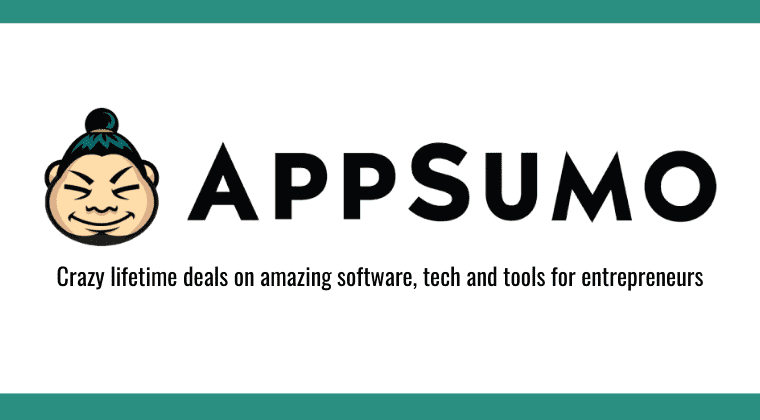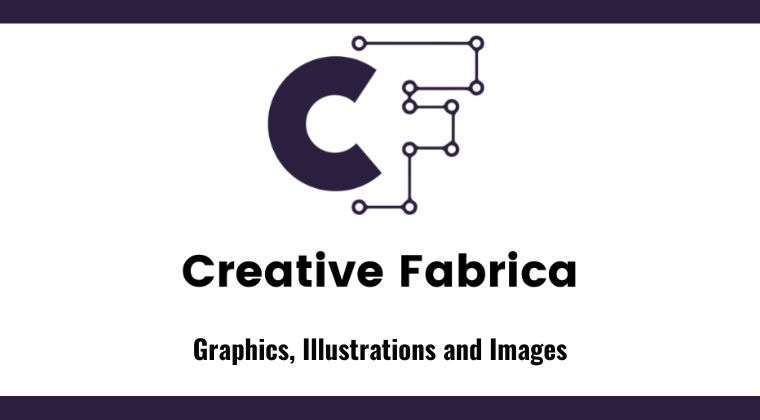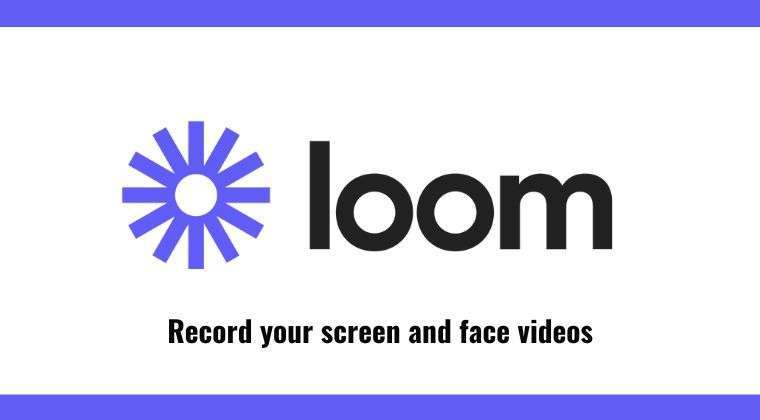Concept To Course – MODULE 3: Tech, Course Platform Set-Up, Student App, Communities, Funnels, Sales Page, Workflows

5 Ways To Become a Well-Known Expert In Your Industry
Start Making Your Knowledge Work & Changing Lives Today
Take your knowledge out of your head and turn it into a profitable online business.
Dramatically increase your industry reputation, reach a global audience, gain a passive income and impact people's lives all over the world through your expertise.
Let me help you commercialise your IP, create and publish your courses and build a highly successful online business as a stand-out leader in your field of expertise.
Here are 5 ways that I can help you become a well-respected leader in your industry:
Special Deals & Free Trials on my FAVOURITE Tech Tools & Software!
Click on the images below to get more information about the deals.
TekMatix is the market-leading all-in-one business platform, CRM and course creation platform.
It is your course platform, website, blog, email marketing software, ai bot, customer record management system, social media planner and auto-posting tool, calendar booking software, paid ads manager, sales manager and much much more. FIND OUT MORE HERE