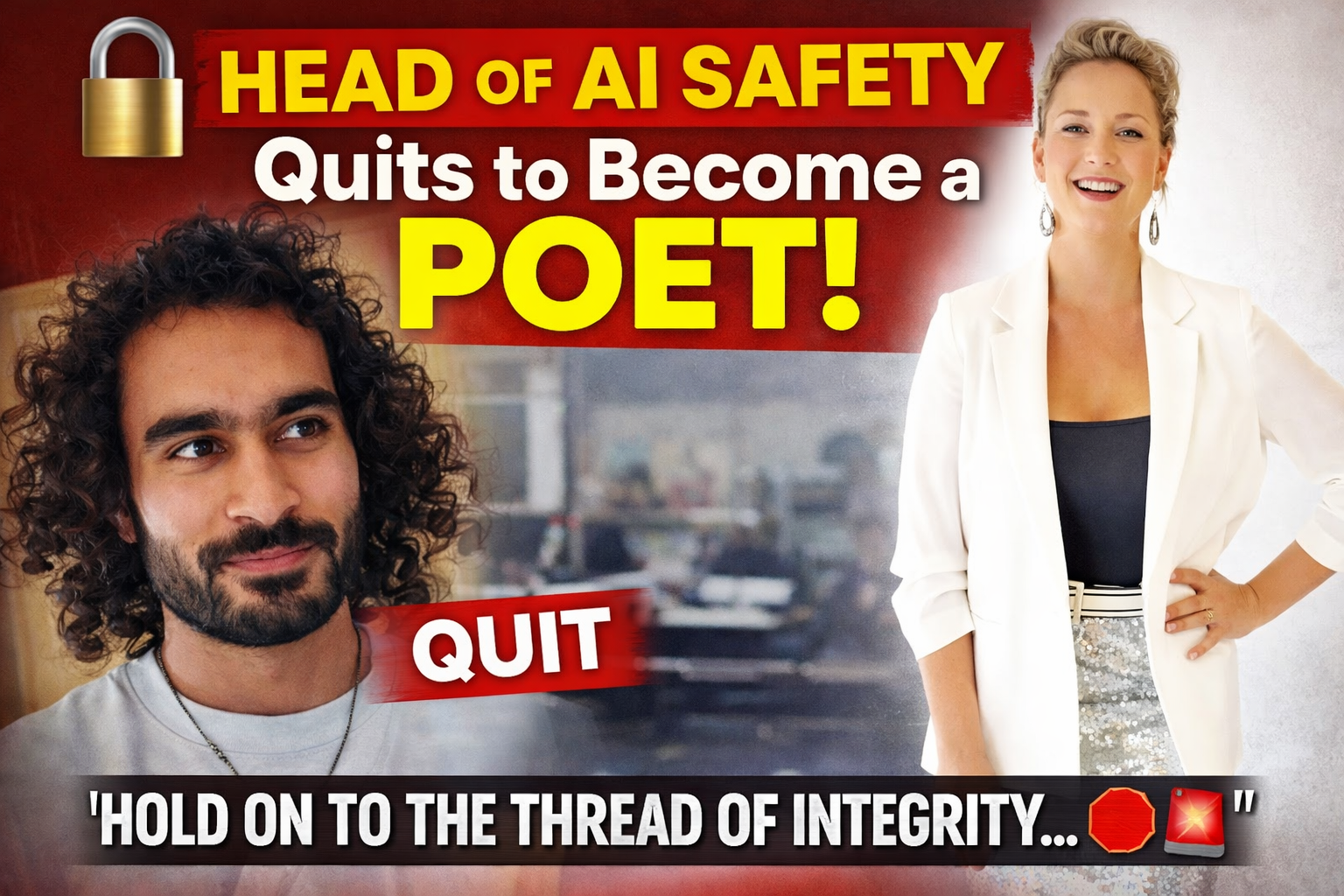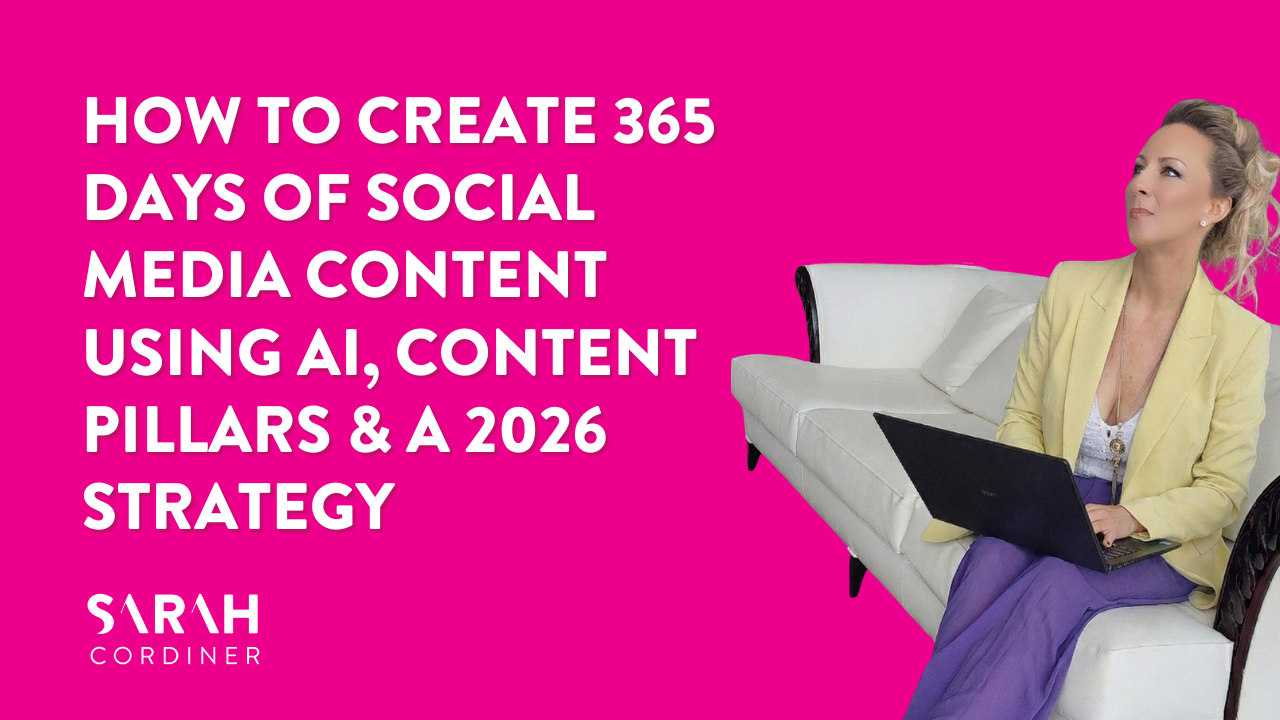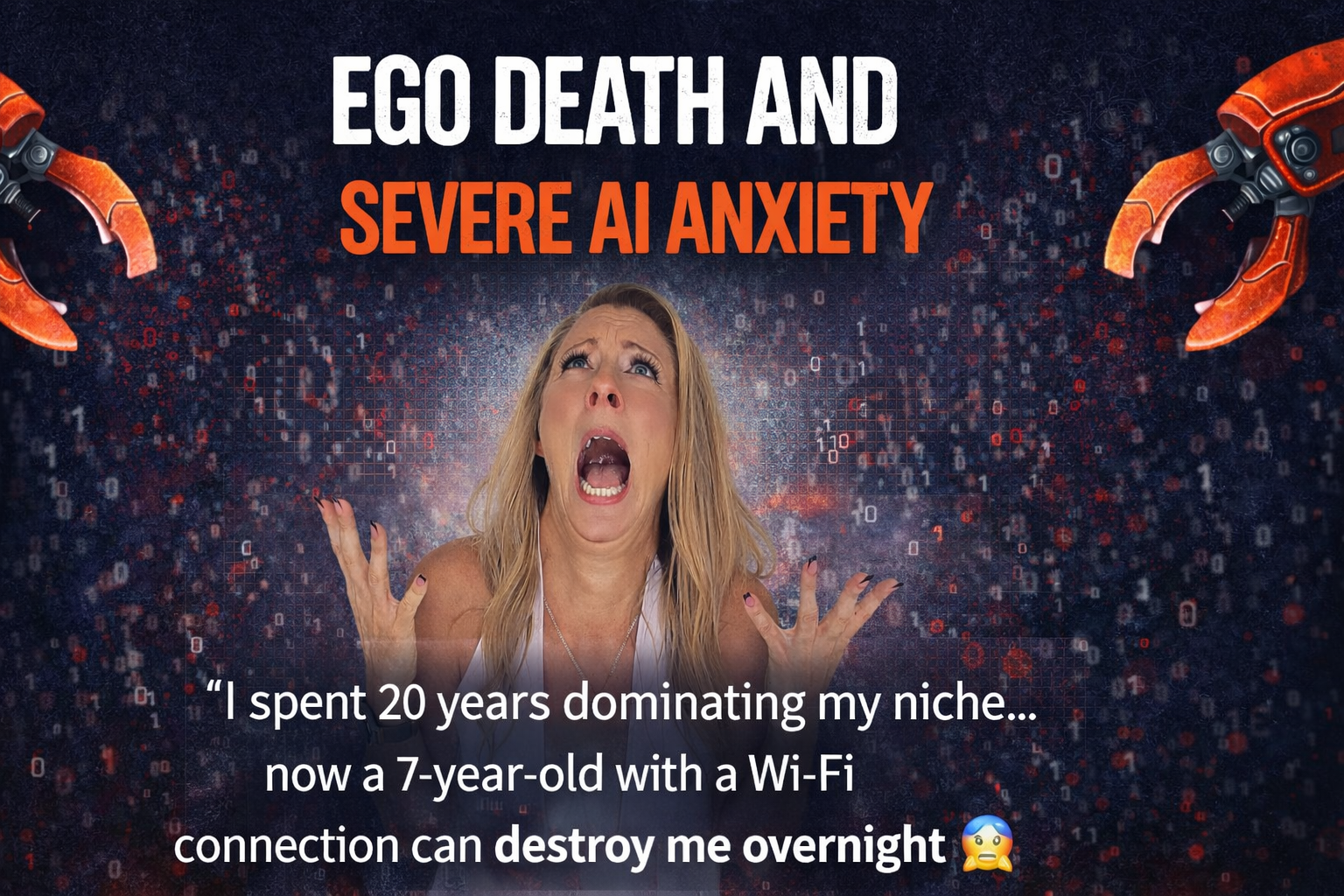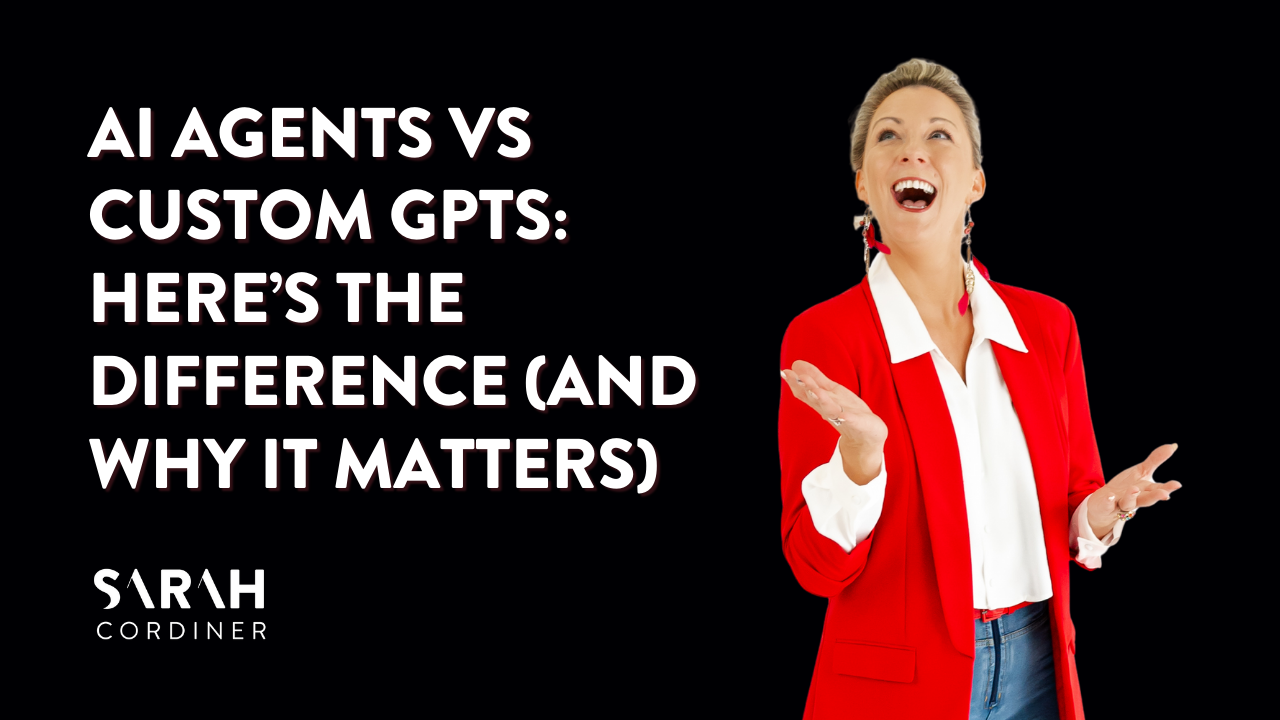How to Schedule Posts AND Comments on Your PERSONAL Profile on Facebook (Time-Saving Hack)

How Sarah Cordiner Can Help You Scale Your Business with Tech, AI, and Automation
Tech doesn't have to be hard or scary. I help you make it easy to learn, fun to implement, and even better to see the amazing results that you can get with some simple tech tools and strategy.
Here are all of the different ways that I can help you scale your business, streamline your operations, and make your bottom line full of joy using tech, AI, and automation (as well as traditional methods) as your secret weapon.

Tekmatix is an AI-powered all-in-one business platform that includes your website, funnels, CRM, courses, memberships, social media scheduling, email marketing, AI agents, AI employees, calendar and appointment booking system, automations, and much more.
My FAVOURITE Business Software in the WORLD: Tekmatix all-in-one business platform..
TekMatix is the market-leading all-in-one business platform, CRM and course creation platform.
Business Owners, Course Creators, Coaches, Speakers & Service Providers: Looking for a platform to run your business??
Tekmatix is the solution you've been waiting for!
Tekmatix is an all-in-one business platform that combines all of the features of over 21 different software - in ONE place, for ONE price.
With Tekmatix, you get:
💜 AI Employees, Bots and AI Voice Receptionists
💜 Websites & Funnels
💜 Courses and memberships
💜 CRM & Client Records
💜 Tap and Pay (EFTPOS) on your phone
💜 Unified inbox - all your emails and DMs in one place
💜 Calendar appointment booking
💜 Social media scheduler
💜 Kanban boards
💜 Task manager
💜 Automations & AI workflows
💜 Project management
💜 Communities
💜 Email marketing
💜 SMS & phone
💜 Invoices and quotes
💜 Contracts and signed docs
💜 Affiliate program
💜 Forms & quizzes
💜 Blogging
💜 Sales pipeline management
💜 Ecommerce & physical goods
💜 Mobile App
...and MUCH MORE!
You also get:
- FREE account set up
- 24/7 FREE customer support
- FREE daily live training calls
- The most awarded all-in-one business platform in based Australia - with customers in over 18 countries
....and the largest GHL-based platform in Australia... (and WAY MORE than 'just a whitelabel').....
We've built funnels, automations and websites specifically for course creators, coaches, speakers, membership site owners and service providers GLOBALLY.
All the hard work done for you.
We even have a FREE TRIAL available for you to check it out with no obligation;
....and our plans are available in AUD, USD and GBP!
GET A FREE DEMO CALL AND TRIAL HERE: Tekmatix.com